Urban Behaviour
Hello! Another work in progress is here. This time it's inspired by the word 'urban'. When I think of urban, I think of graffiti, hip hop and bold design. I chose to incorporate Vanilla Ice into the mix because I've had Ninja Rap stuck in my head for days. Now it's your turn!
And here is a little info on the American rapper also known as Robert Van Winkle:
Robert Matthew Van Winkle (born October 31, 1967), known professionally as Vanilla Ice, is an American rapper. Born in South Dallas, and raised in Texas and South Florida, Van Winkle released his debut album, Hooked, in 1989 on Ichiban Records, before signing a contract with SBK Records, a record label of the EMI Group which released a reformatted version of the album under the title To the Extreme. Van Winkle's single "Ice Ice Baby" was the first hip hop single to top the Billboard charts.
These are some reference images I used. Nice quaff!



Here are my thumbnail sketches:
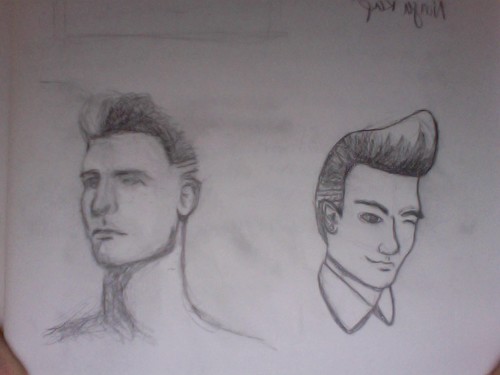
I decided to go with this one:

I started with creating shapes for the hair and head. I added thick and bright strokes to contrast with the pastel fills:

I added more detail in the face, creating shapes for shadows and using the colour halftone effect to add some pattern. I did the same to add a lighter chunk to the hair:

I added in more detail with the eye and ears:

The next step was the text. I decided to go for just 'Ice' instead of the whole name. I created blue shapes with a bolder blue stroke:
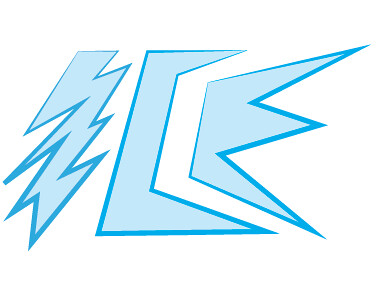
I created a drop shadow effect behind it by copying the letters and changing the colour fill and playing with colour halftone effects again:
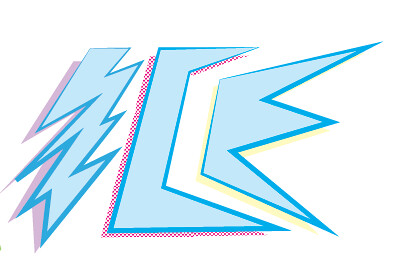
Then I added in green lines to make the text pop out more. This is the final design:

And here it is mocked up on a light blue t-shirt!:

I'm pretty happy with the overall design. I think I am going to continue with the stylized portraits and see what I can do with them!
Until next time! :)
Jurassic Times
Hello readers! Another work in progress is here! This time we are going back to the Mesozoic era (sort of) with a Jurassic Park themed design, inspired by the word "egg"! Here is a little back story of the 1993 movie:
Steven Spielberg's phenomenally successful sci-fi adventure thriller is graced by state-of-the-art special effects from the team of Stan Winston, Phil Tippett and Michael Lantieri from George Lucas's Industrial Light & Magic. The film follows two dinosaur experts -- Dr. Alan Grant (Sam Neill) and Dr. Ellie Sattler Laura Dern) -- as they are invited by eccentric millionaire John Hammond (Richard Attenborough) to preview his new amusement park on an island off Costa Rica. By cloning DNA harvested from pre-historic insects, Hammond has been able to create living dinosaurs for his new Jurassic Park, an immense animal preserve housing real brachiosaurs, dilophosaurs, triceratops, velociraptors, and a Tyrannosaur Rex. Accompanied by cynical scientist Ian Malcolm (Jeff Goldblum), who is obsessed with chaos theory, and Hammond's two grandchildren (Ariana Richards and Joseph Mazzello), they are sent on a tour through Hammond's new resort in computer controlled touring cars. But as a tropical storm hits the island, knocking out the power supply, and an unscrupulous employee (Wayne Knight) sabotages the system so that he can smuggle dinosaur embryos out of the park, the dinosaurs start to rage out of control. Grant then has to bring Hammond's grandchildren back to safety as the group is pursued by the gigantic man-eating beasts.
As I was trying to think of a design to mend eggs and Jurassic Park, I decided to revamp the logo from the first movie creating a prequel concept logo, inspired by dinosaur eggs! The prequel movie in my mind would be about before the scientists created the park, and how they came about the idea to clone the dinosaurs. Here is a scene from the movie, as well as some reference images for my inspiration!
Here is the original logo:

And here are some reference images I used:



This is my final choice of thumbnail. I wanted to keep the 'silhouette' style of the original logo as well as the same style of text:

I started out with the base, using the shape tool in Illustrator:

Then I traced the outline of the baby dinosaur, creating a shape with the pen tool. I added red strokes as lines to show the detail in the body and face:

I then added the cracked opening of the egg, creating a yellow shape with black strokes for detail:

I then added in the title text. The typeface is called "African" and I downloaded it for free HERE. The type didn't look exactly like the logo text, so I created outlines of the text and adjusted the shapes with the move tool.

Lastly for the design was the subtitle, the red strokes inside the text and the yellow "stroke" on the text block. I actually placed a yellow shape behind the red and black base shapes:
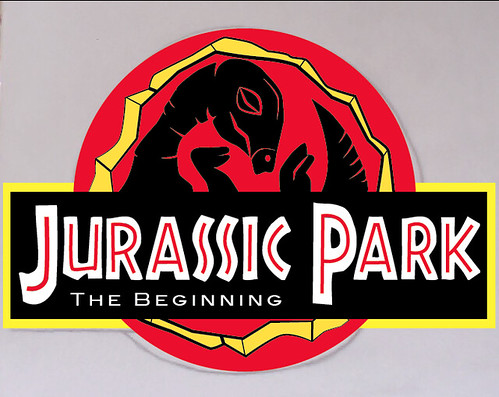
And here it is on a t-shirt mock-up! I wanted to try a coloured shirt this time, and I think the green goes well with the colours of the logo.

Keep locked in for more exciting things soon! :)
Days of Yesterday
Hello readers! Here is my next work in progress entry, based on the Illustration Friday word 'yesterday'. When I was trying to come up with ideas for this design, nothing very specific came to mind. So I decided to go with the idea of the days of yesterday. I've been told I'm a throwback kind of girl, so I made an 80's themed design! So with that idea, I thought of what kind of content was present in the 1980's. What came to mind was wolves! They were on t-shirts, posters, album covers, the side of that one guy's van, etc.
Here is my sketch to start my design:
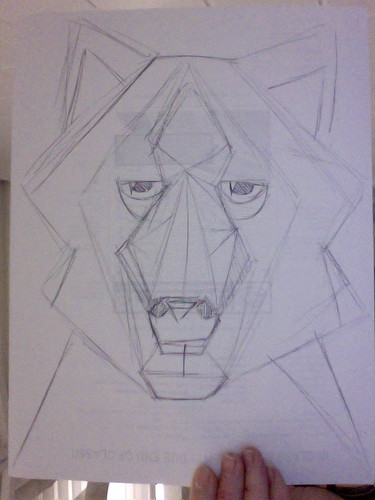
I started with the body, using different hues of blues to create my design. I really like using shapes to create illustrations, creating hard edges and making it look geometric, which was very prominent for graphic design in the 1980's.
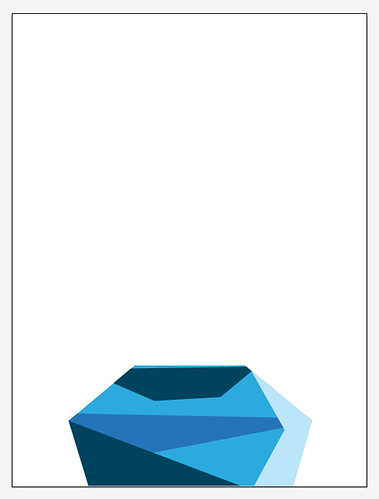
Then I went on to start the head, following along quite close to the template.

I started to add detail to the face, such as where they eyes were going to go and the snout.

Here I added in definition for the snout, like the nose and mouth.

The last step for the wolf was the eyes. I used yellow and orange (complimentary to blue) so they would pop!

The next step was to add more to the background. I used a gradient ellipse to make a sun effect, using the same yellow and orange I used for the eyes.

I added in 80's style text, kind of like a rough calligraphy style called 'Blazing Italic' It's a free font you can download from Tack-O-Rama. They have lists of retro fonts you can choose and download from!
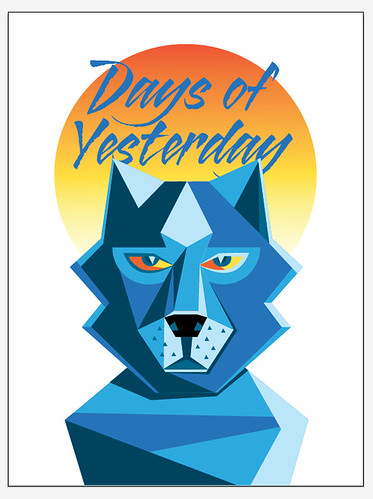
I then copied the text, changing the colour to magenta to give it more dimension.
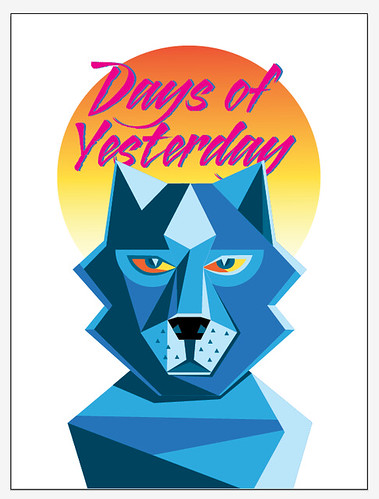
And that's it! I decided to use a gray shirt this time. I still wanted it to stand out on the t-shirt but I wanted to do something different than black.

Thanks for reading! 'Til next time! :)
November 12th 1955, 10:04pm
Rise and fall of town squareI decided I wanted to incorporate the clock tower, and give the effect of lighting and smoke. I also really wanted to add Marty McFly!
The area around the courthouse was developed in the following seventy years and by the 1950s had become the downtown of Hill Valley. A grass-covered town square was built in front of the courthouse, while stores, theatres and cafés opened on the surrounding streets. On Saturday, November 12 1955, at 10:04 p.m. PST, lightning struck the courthouse's clock tower, freezing the clock at 10:04. The clock was never repaired and as it became a landmark of Hill Valley over the years, it was preserved in its non-functional state by the Hill Valley Preservation Society.
I came across a photo of Marty, so beginning I cut him out with a mask, using a colour halftone effect. You can get different effects with this filter if you use different values. You can also use selections in quick mask mode to get different effects!

I then played with some other filter effects on the picture, to give it some more texture.

I found a font that was based on the title lettering from the movie, so I used that to add Marty's catch phrase. That's heavy, Doc! I used the same colour halftone technique as I did on the picture.

I wasn't sure what to add in the background, so I tried some different shapes. Even a silhouette of the time machine!


I decided I didn't really like where it was going, so I said goodbye to Marty and sent him back to the future. I chose to go with a clock in the background and keep it the main element. I began by drawing a couple of circles.
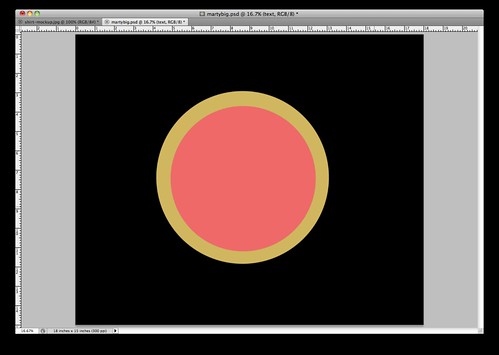
Then I added some hands in, of course at 10:04!
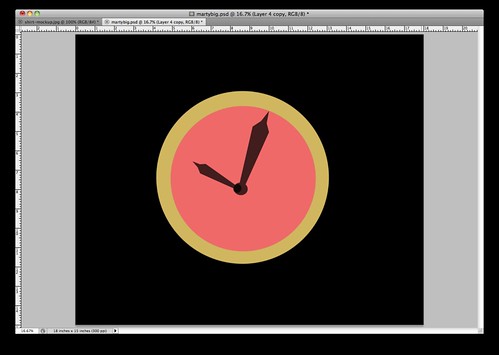
I copied the now merged circles and filled it with an aqua colour. Then I added a strong gaussian blur effect. I tried an outer glow effect but it wasn't as spread out as I wanted it to be.
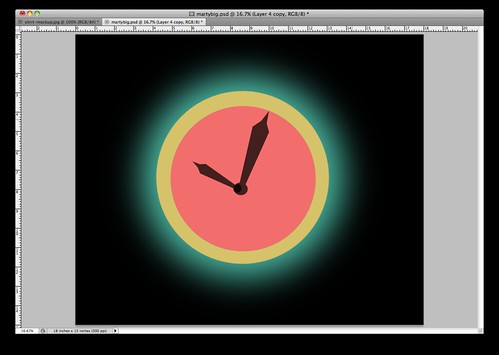
I brought my text in from my previous idea, made some minor alignment adjustments and added a slight drop shadow for more depth.
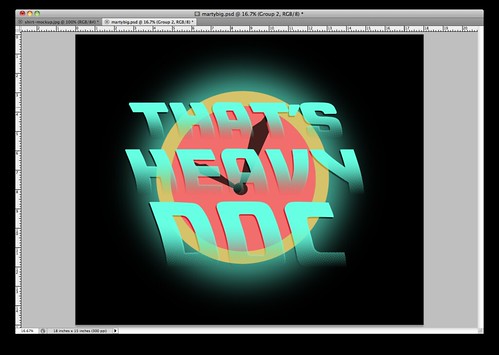
I copied the text layers and changed the colour, to give the text more substance.
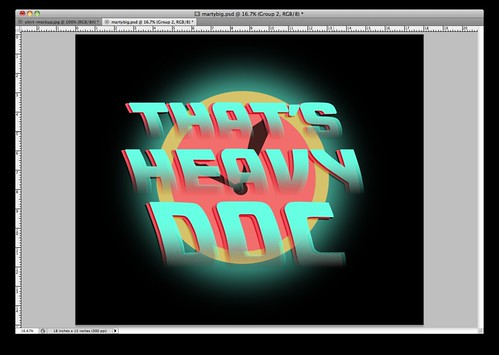
I used a smoke brush to begin a lighting strike effect.

Then I added the lighting with a brush as well.

I used the same lighting brush to add a cracked effect to the clock.

Finally I added a texture overlay to bring the design together fully.

And that's my final design!

I really like how it came out! Mostly the colour scheme and the effect of the text.
Always hit it to 88 miles per hour! :)
The Making of Medusa
Hey readers! It's been a while. This blog has been sitting here, pretty stagnant for the past 4 years. Well that's all about to change! I will be frequently making posts on here, hopefully at least once or twice a week. It will be mainly my own design, painting, sketching and really anything I create by myself and with others. I also want to expose readers my inspiration, my friend's work, and any cool tips and tricks I come across. Stay tuned for lots of exciting stuff!Now to jump in headfirst, here is the working process for this week's Illustration Friday inspiration, "Myth"
When I read the word "myth", images of monsters from old legends and stories come rushing to my mind. I've always been fascinated with scary stories, fables and creepy creatures since I was young. I remember there was a green, hard covered book that was in my elementary school library that had stories and illustrations about different monsters and legends. I remember the images and stories scared me, but I still signed it out many times to keep reading it!
For my illustration, I decided to go with the monster Medusa:
The medusa was an ugly creature. Let's have a look at how she came into existance, for she wasn't always that ugly... Again, the Gods played their role. The Medusa was the daughter of Phorkys and Keto, the children of Gaia (Earth) and Okeanos (Ocean). She was one of the three sisters known as the Gorgons. The other two sisters were Sthenno and Euryale. Medusa was the only mortal out of the three. She was once very beautiful and lived far in the north were the sun didn't visit. Being very curious, she wanted to see the sun, and asked the Goddess Athena for permission to visit the south. Athena refused to allow her to visit. The medusa got angry and dared to say that Athena hadn't given her permission because she was jealous of her beauty. that was it! Athena was angered and punished her by turning her hair into snakes and cursing her by making her so ugly that who ever lookes at her eyes would turn into stone. Source: greekmythology.com Painting by Laura Dreyfus Barney, 1892I gathered some reference photos from Google so I could sketch out the expressions a little easier:
Here are the thumbnails I started out with:
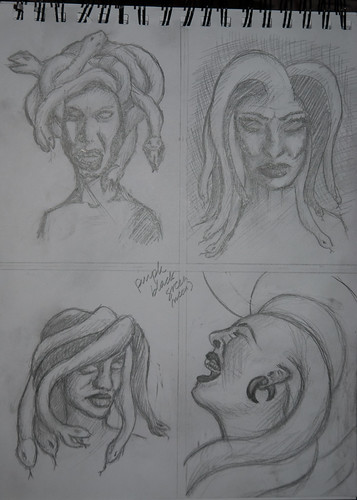
I decided I really liked the look of the last thumbnail, so I expanded on it, adding the snakes on as her hair:

While I was sketching, this song continuously thumped in my head!
Being a huge fan of Anthrax and just heavy metal in general, I thought this would make an awesome t-shirt or poster design. Seeing recordings at concerts like this make me wish I was around to see these bands in their prime. I want to give a design an 80's grungy feel, so I added some cracks for detail, with the plan to add a concrete/stone texture in the background:

The next step was adding the band logo, which I quickly sketched behind the portrait. I mostly added it now for placement reference.

The next step will be a couple colour comps. I plan to use cool colours like purples and greens, as well as different effects on the band logo.
I decided to outline my drawing with ink, as it was pretty hard to see the details as just a pencil sketch.
Note: Fine tech pens are not the best tool to use when outlining on tracing paper. Lesson learned! ;)

I placed the drawing as a template in illustrator and began using the pen tool to outline the head, giving the shapes green fills:
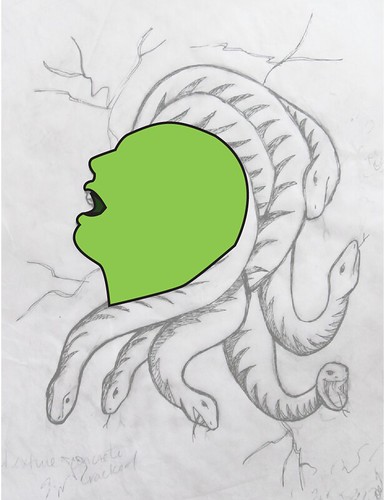
I then outlined the snakes, giving them a purple fill:
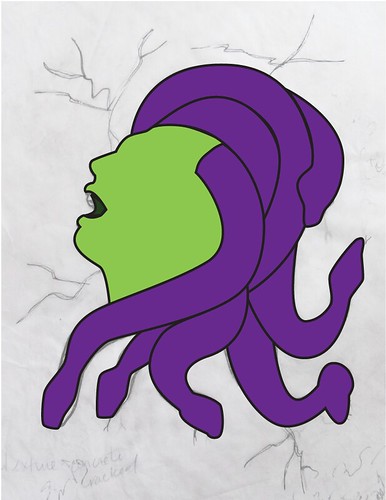
Next was giving the snakes shadows and highlights. I played with different hues and blending modes here:
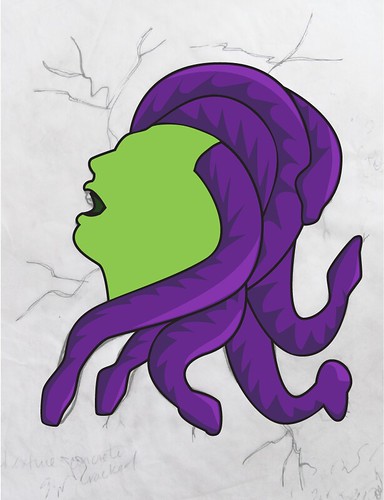
I added the mouth continuing with the pen tool, drawing highlights and shadows as I went along:

Then I added in details on the face, including the eyebrow and ear. I also used to brush tool to draw in the eye detail:

Last on the face was the earring and shadows:

Completing the vector work I finished off with the detail in the snakes' faces and removed the template.

Now for Photoshop, I began with creating a black background. I placed in a stock cement texture file and changed the blending mode to Hard Light. I duplicated this layer, adding a purple colour overlay to match my vector illustration. Then I added layer masks on both texture layers, creatively painting some of the texture out to create this effect:

Next was the band logo. I downloaded a vector logo and placed it as a smart object in the Photoshop file. I decided to keep the original red colour, but changed the blending mode to Dissolve and filtered with Film Grain and Blur. I thought this gave the text a spraypaint/screenprint effect:
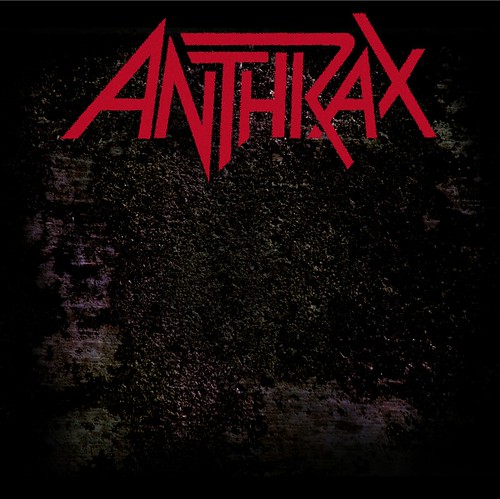
I placed in my vector illustration, adding a green outer glow. But it still didn't look quite finished:
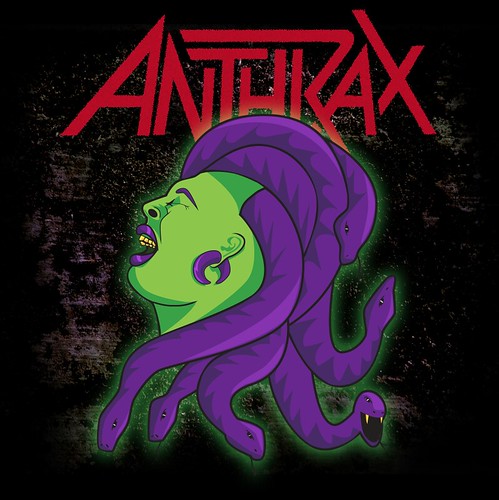
So I finished it with placing a texture overlay on the vector, bringing the design together:
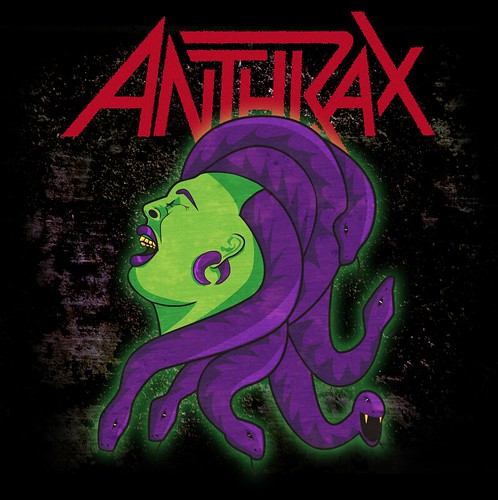
Finally it's done! :D

I ran into a couple problems, such as merging layers in Photoshop with different blending modes. I am pretty happy with the final design though, and hopefully they get better from here on in!
Thanks for tuning in!



No comments:
Post a Comment